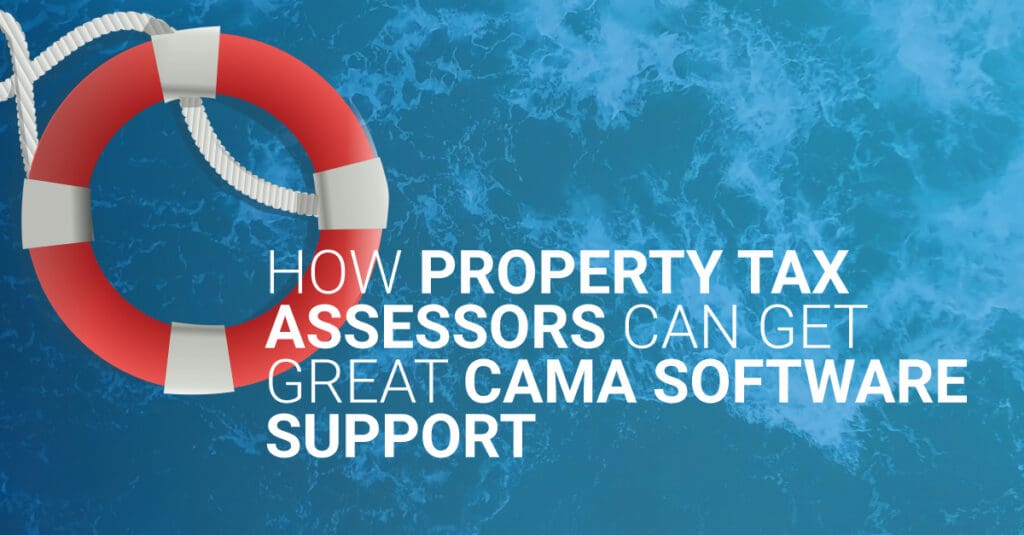Whether you have a long-time CAMA vendor or are considering a new CAMA solution, software support looms large. The better your support, the higher your productivity — at both the individual and organizational levels. We’ve got some helpful hints for getting great software support from your CAMA vendor.
Understand What Your CAMA Vendor Covers
Not knowing exactly what is — and is not — covered by your CAMA vendor can cost your company both time and money.
Have you ever reached out to your vendor with an issue, only to be told “We don’t handle that”? Or maybe you’ve contacted an outside provider on the assumption that an issue wasn’t covered by your vendor.
In a similar vein, do your employees seek vendor assistance for tasks that are clearly defined in your agreement as the responsibility of your organization? For example, do people waste time waiting for the CAMA vendor to respond because their desktop computer stopped working?
If these situations sound familiar, your organization may be losing productive work time and paying for potentially costly agreement add-ons for the lack of clarity — or even paying outside vendors for services you’re already paying your CAMA vendor for.
In these instances, and others, understanding precisely what your CAMA vendor covers by reviewing your support agreement ensures that the right issues are taken to the right people and handled in the most efficient, operative, and cost-effective manner.
Understand What Your Users Need
Support agreements with CAMA vendors are typically front-end. That is, they are put in place at the beginning of the process — often before users have the software in front of them. So, the agreements deal in the abstract with what organizations may need in terms of support. But it’s only once users are immersed in the day-to-day reality of working with the software that the adequacy of those agreements can be determined.
Ask yourself two key questions to assess whether your agreement is living up to users’ expectations:
• Are your users getting what they need? Perhaps training isn’t covered by your agreement but your users need it. Or maybe you agreed to a 5-day resolution period but your users need a faster turnaround. There needs to be a direct connection between the support users need and the support they get under your agreement.
• Are your users being provided the services covered by the agreement? Perhaps you correctly anticipated that your users would need the vendor to run ad hoc queries — and it’s included in the agreement. But the vendor routinely drags their heels on responding to query requests. There needs to be a check on the vendor, validation that they are providing the agreed-upon services.
Asking — and answering — both these questions can help ensure your agreement meets the needs of your users. But what happens if you ask these questions, and the answer to either (or both) is a resounding no?
Remind Your Vendor of Their Obligations
If your users aren’t being provided the services covered by your support agreement, speak up. Reach out to your vendor through your established communication protocols. If that doesn’t work, pick up the phone. Remember, you are paying for support — and your users need it. You can always walk line by line through the agreement with them if that’s what it takes to get to yes on the question of whether your vendor is providing the agreed-upon services.
If Necessary, Renegotiate Your Agreement
If your users aren’t getting what they need, it’s often not anybody’s fault. With support agreements frequently established without the benefit of user time and experience with the software, agreement renegotiations may be required.
Most renegotiations concern aspects like services covered, response and resolution times, or definitions of incident severity and priority levels. But you may need to talk with your vendor about anything from training to off-hours support. Be prepared to renegotiate your agreement to ensure that, once they really know the software, your users get the support they need.
Clearly Communicate Your Needs or Situation
Whether you need to talk with your vendor at a high level about an item in your support agreement or log a bug you need fixed in their tracking system, be as detailed, specific, and thorough as possible.
For example, tell the vendor that despite the agreement specifying on page 6 that they have a 1-hour window to acknowledge receipt of your reported incident, your records show that it’s taking an average of 1 day. Likewise, when you log your bug, describe exactly what you were doing and how you were doing it, right down to the field you were in or the right-click of the mouse that took you to the wrong place.
The better prepared you are and the more information you provide up front, the less your vendor needs to come back and ask for — or worse, simply guess at. The best route to a prompt and successful resolution to your issue, no matter the level, is good preparation.
In a Nutshell
In search of great software support from your CAMA vendor? Here are our helpful hints:
• Understand what your CAMA vendor covers.
• Understand what your users need (you may need to remind your vendor of their obligations or you may need to renegotiate your agreement)
• Clearly communicate your needs or situation.
Make sure you’re getting the great software support your users need from your CAMA vendor, and that you’re paying for.
If you’re interested in learning more about how you can great CAMA software support from Farragut or any other vendor, reach out to us here. We want to help your organization achieve its full potential.